Dark web is the dark side of World Wide Web where all illegal work done by criminals. Every banned thing available in this place. Most of prohibited things include drugs, guns, pornography, hire hackers, human body part etc. Most of IT company also transfer their data through dark web. Leaked alien’s video of NASA also available inside this platform. We are going to share with you, how to access this part of World Wide Web. We also suggest you don’t do any illegal activities otherwise cyber security expert will track you.
Instructions before access:-
Before access, you have to aware about Trojan, worm, spy & key logger. How all these software work and what is the process for decode these Trojan. When you access dark web without knowing anything, hackers control your PC with these viruses. So be aware of it before access. We suggest you use Kali Linux system before access. Windows is a graphic base system.
Chances are very high for attacker to access your system. Linux is pretty much command-based system. When you are using command base system very few chances left for attacker to control your system.
Below are the steps for access:-
Chances are very high for attacker to access your system. Linux is pretty much command-based system. When you are using command base system very few chances left for attacker to control your system.
Below are the steps for access:-
1). Download Tor Web browser form it’s official website (torproject.org). Both version for windows and LINUX are available. You can choose one of these and install it. We will show you installation through window 10.
2). When Tor installed in your system. It shows you two option, you can choose first direct connect option when your ISP(Internet Service Provider) doesn't block Tor access. The second configure option for when Tor network banned in your country.
3). If your ISP block Tor network you can choose yes option otherwise select no.
4). If your system connect with local proxy you can configure local proxy setting. Otherwise select no option. After that it will take some time to connect. You can see homepage like this when Tor connect with your ISP.
5). Now go to privacy and security setting and set security level high and click OK. When you set level of security high, browser java script stop working. You don't even access Google. Now you're protected with Tor high level security layer.
6.) If you want to find Dark web website Hidden Wiki is the best option where all .onion extension site available. When you connect Tor and VPN together 99% chances are impossible to track IP particular location.
This tutorial only for education purpose. We are not responsible for any type of damage.





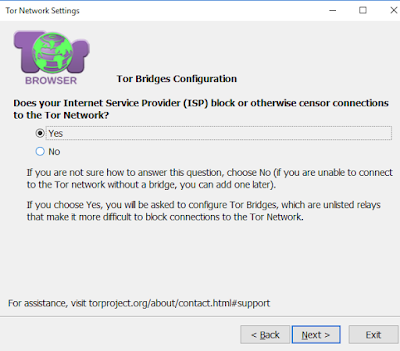





0 comments:
Post a Comment